Fun With Extension Methods - Extending Response.Redirect
How often have you written code that redirects to another page and passes some local variables? You probably use string.Format to make your code easier to read. E.g.:
int categoryId;
// Code to assign a value to categoryId here
Response.Redirect(string.Format("SomePage.aspx?CatId={0}", categoryId.ToString()));Have you ever wished there was an overload of the Redirect method that allowed you to omit the call to string.Format and simply let you write something like this:
int categoryId;
// Code to assign a value to categoryId here
Response.Redirect("SomePage.aspx?CatId={0}", categoryId.ToString());
This code makes it much easier to redirect to a page with a number of variables in the Query String. All you need to do is provide a composite format string as the new URL and a bunch of values that are used instead of the placeholders.
With Extension Methods - that come with .NET 3.5 - you can easily accomplish this yourself.
For these examples to compile, you need to have the .NET Framework 3.5 installed. This framework is currently in beta, so beware when using this example. Although it's reasonable safe to assume it still works in the RTM version of .NET 3.5, things may have changed by the time RTM gets released.
To create an extension method that allows you to use the easier syntax, follow these steps:
- Somewhere in your web project (in the App_Code folder or a separate Class Library project) create a new class file and call it MyExtensions.
- Make sure that System.Web is in scope by adding a using statement for this namespace to the class file.
- Wrap the MyExtensions class in a namespace called MyExtensionMethods.
- Add the following Redirect extension method:
using System.Web;
namespace MyExtensionMethods
{
public static class MyExtensions
{
/// <summary>
/// Redirects a client to a new URL.
/// </summary>
/// <param name="response">The System.Web.HttpResponse /// to which this method is added.</param> /// <param name="newUrl">The target location containing a /// composite format string.</param> /// <param name="args">A System.Object to format.</param>
public static void Redirect(this System.Web.HttpResponse response, string newUrl, params object[] args) { HttpContext.Current.Response.Redirect(string.Format(newUrl, args)); }
} }
- Notice the keyword this in the method signature that makes this method an extension method. The names for the namespace and static class are arbitrarily chosen so you can replace them with whatever makes sense to you.
- In the class file where you want to use this method, add a using statement for the MyExtensionMethods namespace.
- That's it. From now on, you can combine Response.Redirect and string.Format in a single call. The following figure shows how IntelliSense has picked up the new method, allowing you to easily use this new method:
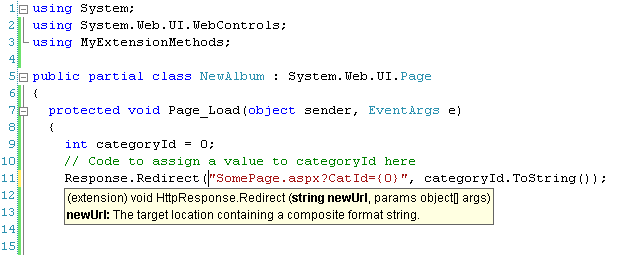
A lot easier, if you ask me. Additionally, this method is super easy to discover. Instead of messing with static helper files, this method appears exactly where you need it: on the Response object.
Where to Next?
Wonder where to go next? You can post a comment on this article.
Links in this Document
| Doc ID | 432 |
| Full URL | https://imar.spaanjaars.com/432/fun-with-extension-methods-extending-responseredirect |
| Short cut | https://imar.spaanjaars.com/432/ |
| Written by | Imar Spaanjaars |
| Date Posted | 09/01/2007 00:17 |
Comments
Talk Back! Comment on Imar.Spaanjaars.Com
I am interested in what you have to say about this article. Feel free to post any comments, remarks or questions you may have about this article. The Talk Back feature is not meant for technical questions that are not directly related to this article. So, a post like "Hey, can you tell me how I can upload files to a MySQL database in PHP?" is likely to be removed. Also spam and unrealistic job offers will be deleted immediately.
When you post a comment, you have to provide your name and the comment. Your e-mail address is optional and you only need to provide it if you want me to contact you. It will not be displayed along with your comment. I got sick and tired of the comment spam I was receiving, so I have protected this page with a simple calculation exercise. This means that if you want to leave a comment, you'll need to complete the calculation before you hit the Post Comment button.
If you want to object to a comment made by another visitor, be sure to contact me and I'll look into it ASAP. Don't forget to mention the page link, or the Doc ID of the document.